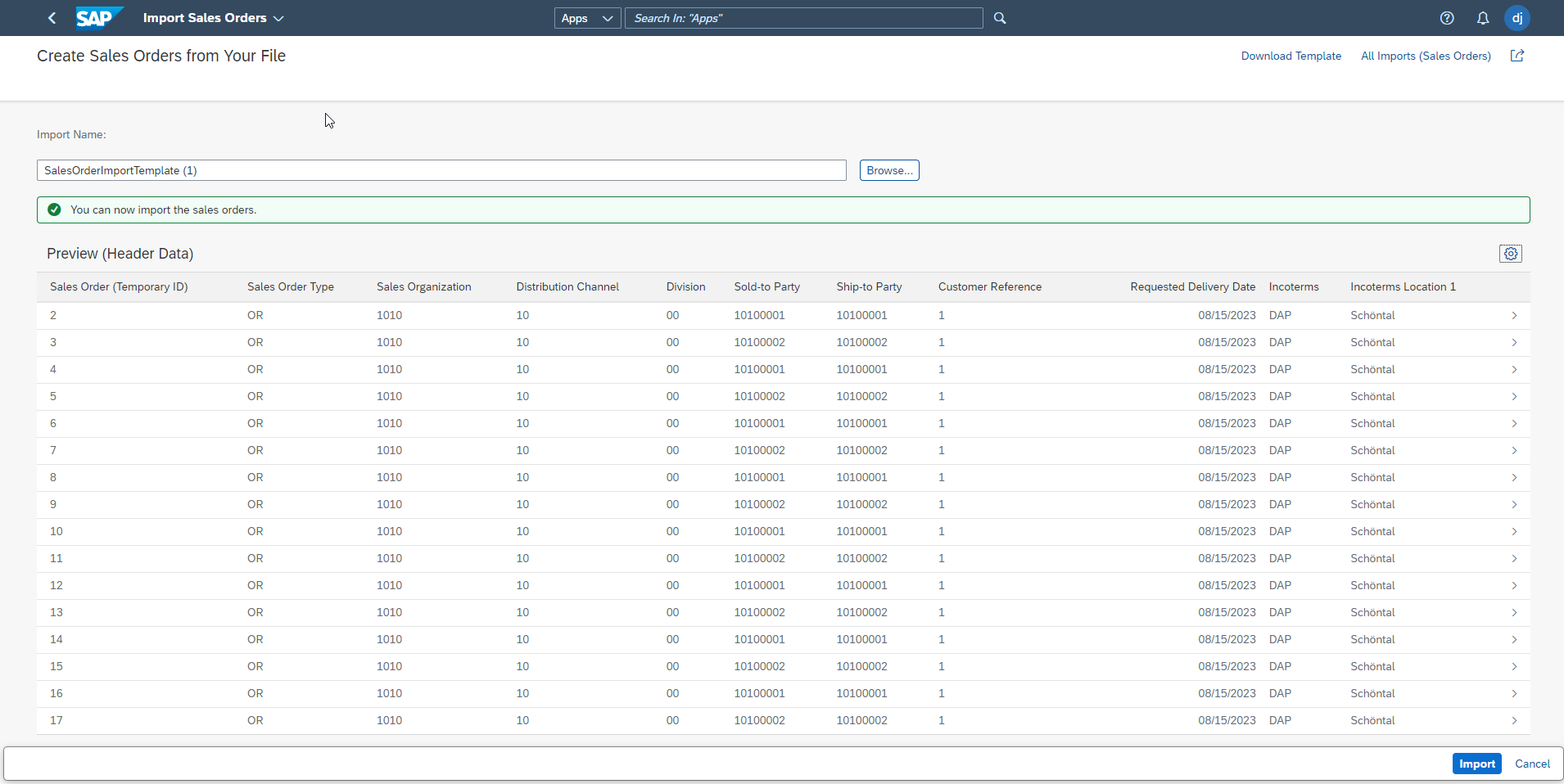Import Sales Documents from Excel
With version 2022 of the on-prem version of SAP S/4HANA, SAP delivered app F6192 which enables users to import sales documents like
📜sales quotations,
📜 sales orders and
📜 scheduling agreements
from predelivered Microsoft Excel templates.
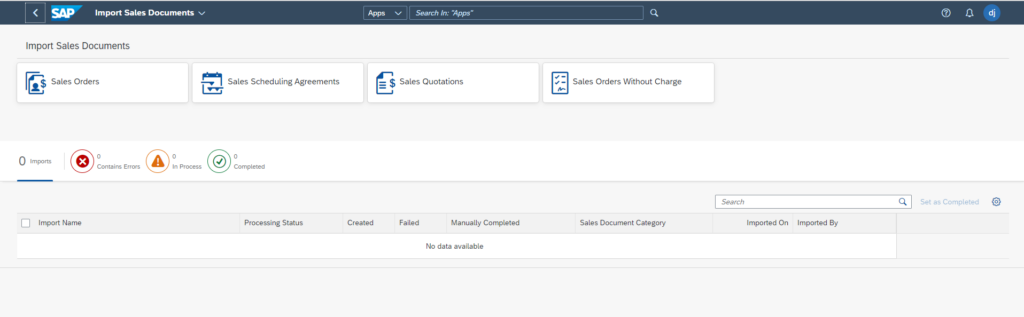
Well knowing that this capability is not quite new for ERP competitors and also having in mind that sales orders sometimes can be more complex than just importing customer number, material and delivery date, I see this app as a great accelerator for SAP S/4HANA customers and it comes out of the box w/o any required configuration.
The very good news is that the Excel template is not fixed, because SAP delivers this capability in a dynamic approach.
First, you download the desired template, i.e. for sales orders:
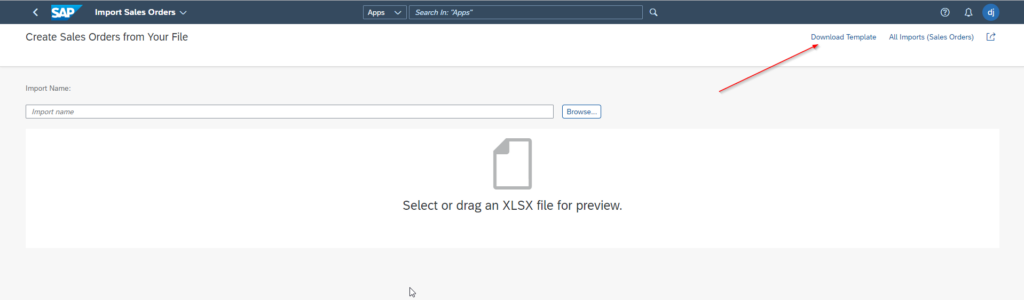
The template file consists of two sheets. One contains all available field names and their properties like mandatory/optional and the required format. This sheet is just for information and won’t be imported to SAP again. The idea is to give the user an overview about all possible import columns.

The second tab is for the actual import of data into SAP. Users can create their own sequence, add or remove fields (as long as they are not mandatory like sales organization,…). If you want to design your own format, you just need to add a column and put the technical name from the first tab into the line 4.
In the line 5 you name it whatever it makes sense for the user and then you hide line 4 because it could confuse the end-users.
This makes it quite powerful because you can design a simple table and copy/paste the i.e. weekly order data from your customers. In addition, it also supports long (sales order) texts and all your pricing conditions. On the picture below you see that in column Q the technical field name contains the condition type “PPR0” for the standard price. It would also support your ZPR0, your custom surcharges or discounts. Just replace the condition type with your condition type key. With this you can import also complex pricing agreements. (But honestly, pricing data should be already in the system in advance by using price lists).
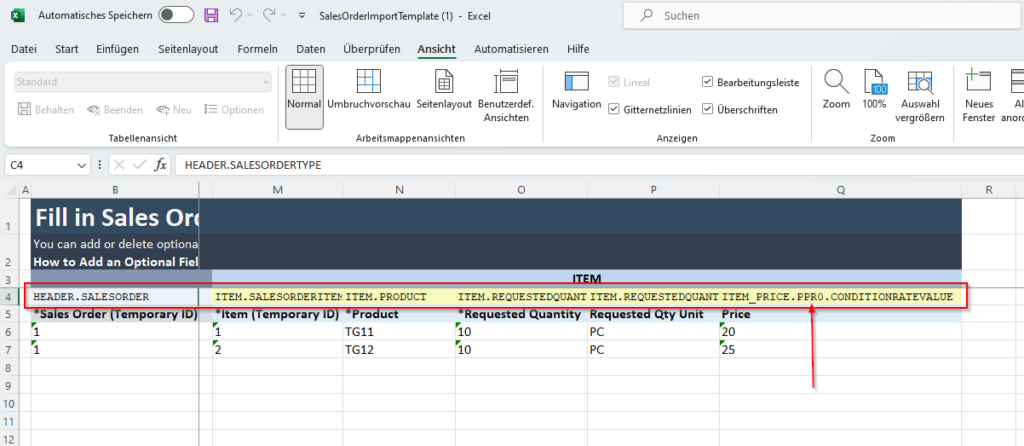
With a temporary order ID you group several order lines into one sales order.
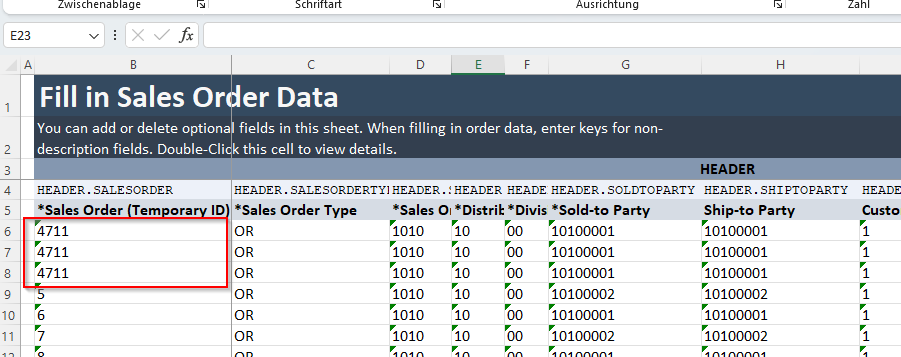
After importing the file into the app, SAP validates the data and you get immediately feedback if the data can be imported. The import itself runs as a background job which can be monitored within the same app. Imagine you import hundreds of sales order lines. You might want to do something more productive…
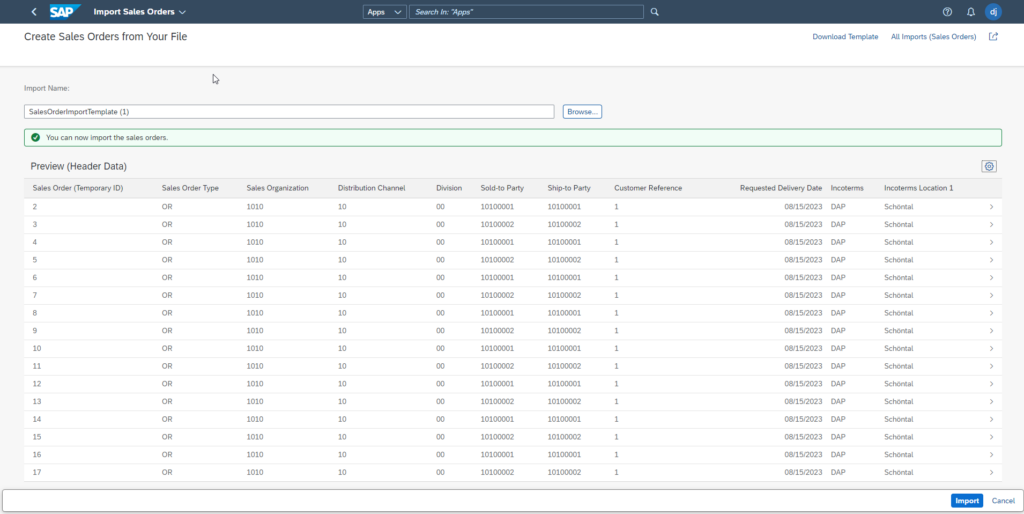
Finally, you see the created documents which then flow in the usual O2C process like credit limit check, ATP check, outbound logistics, and billing.
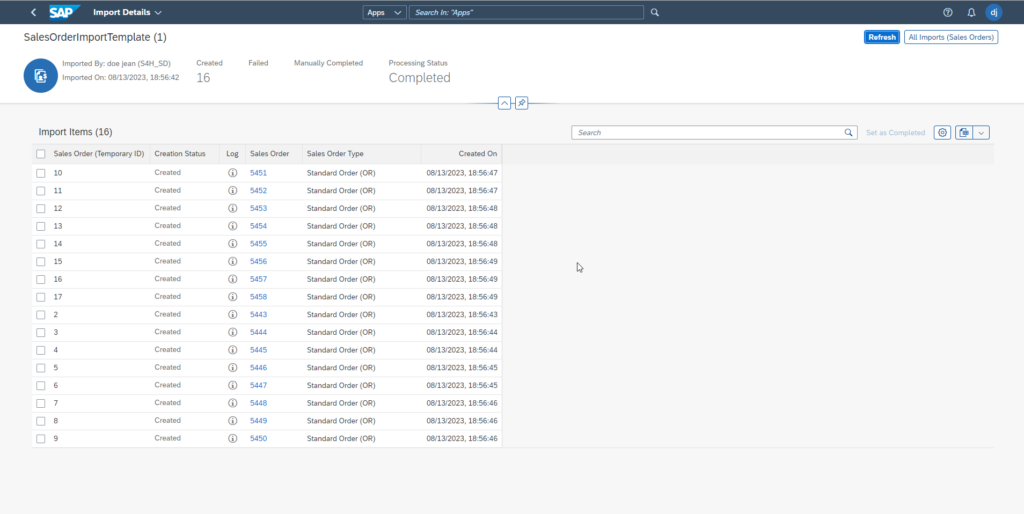
But meanwhile SAP also introduced sales order creation from image files like JPG or PDF. The app is available as well in version 2022 but you need to have a SAP BTP connection and a subscription for the document extraction service because the pretrained OCR model runs on SAP BTP and not on the local S/4HANA instance.
More information are available on the official product assistance site.
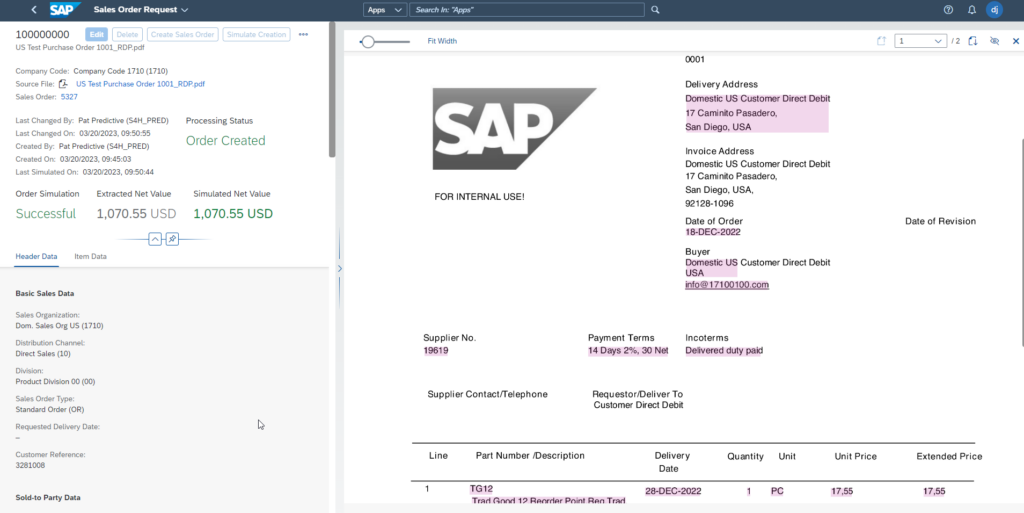
📢 So what’s the value for the import feature for sales documents?
With this app you can quickly create customer or company specific templates for sales document creation w/o any coding. And instead of creating sales orders/quotations/scheduling agreements manually, you just copy/paste the new order information into the file and import it to SAP. Within seconds you have your orders in the system.
As always ☝️you should have good master data in your SAP. The more and accurate the data is (i.e. payment terms, shipping conditions, pricing conditions…) the less you need to add in the sales order (or Excel file).