SAP TM: Transportation Cockpit in Basic TM
SAP S/4HANA offers two options for managing transportation processes: SAP S/4HANA Supply Chain for transportation management (TM) and Logistics Execution Transportation (LE-TRA).
SAP S/4HANA Supply Chain for transportation management is the strategic application for transportation management in SAP S/4HANA. It offers advanced functions for planning, executing, billing and analyzing transport orders.
Logistics Execution Transportation is the classic application for transportation management in SAP ERP. It offers basic functions for creating, changing and monitoring deliveries and transport orders. However, Logistics Execution Transportation is scheduled to be phased out by the end of 2030 and replaced by SAP S/4HANA Supply Chain for transportation management.
When I ask colleagues and customers about their experience with SAP TM, I usually hear that they still work with LE-TRA and haven’t yet considered the transition.
There are several reasons why some SAP customers who move to SAP S/4HANA still use Logistics Execution Transportation and do not move to SAP S/4HANA Supply Chain for transportation management. Some possible reasons are:
- Customers are satisfied with the existing features of Logistics Execution Transportation and do not see added value in the advanced features of SAP S/4HANA Supply Chain for transportation management.
- Customers have made individual customizations or enhancements in Logistics Execution Transportation that cannot be easily transferred to SAP S/4HANA Supply Chain for transportation management.
- Customers have other systems or applications that are integrated with Logistics Execution Transportation and do not want to disrupt or redesign that integration.
- Customers want to avoid or minimize the costs and effort of migrating from Logistics Execution Transportation to SAP S/4HANA Supply Chain for transportation management.
My personal view here is quite indifferent because SAP offers you with the embedded TM a lot of new features and business capabilities within S/4HANA, but – and that’s the point – all the amazing features come along with an additional licensing requirement and – same as for EWM – with an additional system setup effort.
SAP’s logic is roughly as follows: if you use a feature in embedded TM that was not covered by LE-TRA, than you need to buy an additional license for the so called “Advanced TM”.
One major example from the very beginning of the embedded TM was the usage of the really nice “Transportation Cockpit”. It was only allowed in the advanced TM.
To figure out what is basic and what is advanced is not always easy. For this, SAP released note 3065464 where you can download a 39 pages document to determine if a specific function is covered with basic or not. As nobody at SAP could audit this efficiently, SAP also published an audit report with SAP note 3289248 . With version 2022 the report is already available (report: /SCMTMS/AUDIT_BASIC_ADVANCED).
Like on the picture below you see that my recent system setup pushes me into the advanced license because I created a master data object of type “Resource” (= I created a truck and assigned a capacity of 24 tons to it).


This is, among other things, one more argument as to why customers are so hesitant to make the switch. SAP does not provide any authorization roles that prevent unintentional use of advanced functions. The responsibility to lock all advanced objects is shifted to the customers/consulting companies.
But now the good news.
As all in S/4HANA, it’s getting better and better with every new release. And for SAP TM, there are now predefined Transportation Cockpit layouts available which are within the Basic license 🥳🚀 See SAP note 3155675 for the official information. This means that you can use the TM Cockpit now also in the basic TM.

The layouts are available for Air, Ocean, Rail and Road. In addition, you can customize them as usual, but it’s important not to add any features of the advanced TM (i.e. automatic carrier selection, transportation proposals,….).
Below the layout for road transportation. In the top, you see all freight orders with source and target location. In the bottom, I see all unplanned freight units (= I need to plan trucks for this).

But what is a freight unit? A freight unit is the demand for transportation. In LE-TRA words, it’s the outbound delivery. In LE-TRA you split the delivery to fit into trucks, in TM you create a freight unit building rule which says i.e. 1 freight unit is max. 24 tons. So when you create an outbound delivery with 50 tons, TM creates 2 freight units assigned to the same outbound delivery.
Quick run-through the planning process
1.) I create outbound deliveries as usual

2.) In the cockpit I see the unplanned freight units and the origin delivery. I select both because I ship them together in one truck and create a “capacity document” = a freight order (a transport in LE-TRA).

3.) I assign the carrier to the created freight order. Only manual assignment is within basic license. No automation, no optimization, no improvement to LE-TRA 😐
4.) I send the freight order to the forwarder (output via printer, e-mail). Can all be done directly from the cockpit. That’s nice. But there’s one drawback here: I cannot set the subcontracting status (to submitted or confirmed). But if I don’t use these status, I could do a workaround with the planning status (i.e. to set it to “locked” after the forwarder confirmed the freight order). If you want to work with the subcontracting status, then you need to jump into the freight order detail to set them accordingly (see next).

5.) A quick view into the freight order to see what’s inside.
Maintain the capacity if desired. If you want to use master data object “Resource”, then you need an advanced license as explained in the very beginning of this blog.

Maintain texts for loading/unloading instructions if required…

See the vehicle utilization between the stages.

Add charges manually or verify the automatically calculated charges based on freight agreements (= all basic license). There are big improvements in the freight costs area. Freight rates can be down- and uploaded using Microsoft Excel. Amazing!

Overview about status of subcontracting (ordering transportation services from a shipper’s perspective is handled as subcontracting in TM), planning and execution. It’s like the simple push buttons in LE-TRA but a bit more confusing in TM. But same as in LE-TRA, you define which status is required and needs to be set or not.

And finally you can see a document flow showing all the planned freight units (deliveries and sales orders).

6.) You do the logistics execution (pick, pack, posting goods issue), set the freight order status to “departed” and go ahead with the freight settlement document (= freight cost document). The process is quite the same. The freight settlement document creates a purchase order with service entry sheet which creates accruals for the freight costs. The vendor invoice is posted against the PO.
To see all freight orders for which the freight settlement document was not created yet, I use the “Freight Orders” POWL (Personal Object Worklist) with a simple query based on the settlement status.

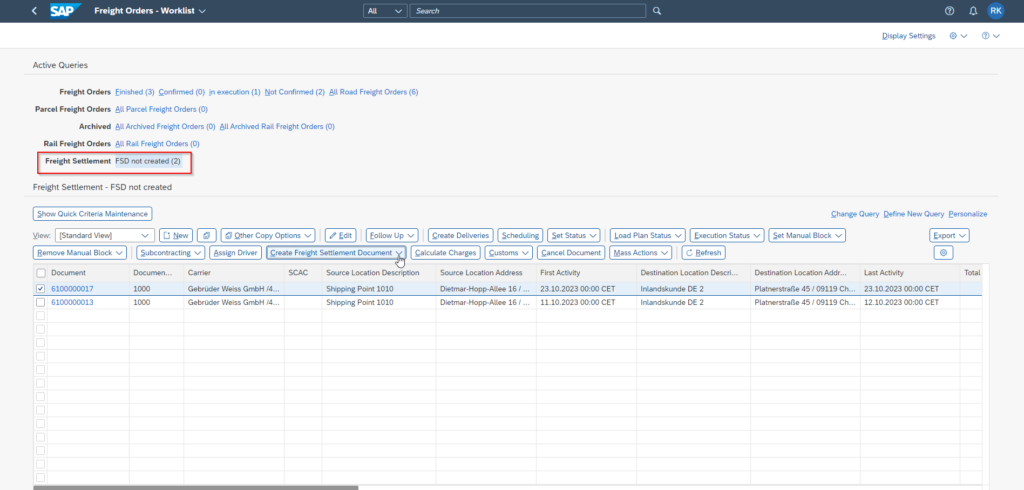

That’s it.
Customize the Transportation Cockpit
The setup is simple: assign a freight unit selection profile, a freight order selection profile and one of the pre-delivered basic page layouts to your TM Cockpit (and assign it to your users). Make sure that no advanced features (like the optimizer) is used in one of the selection profiles. 💣🫰


In my scenario, I added some pushbuttons to the cockpit, so that the planner can quickly set the execution status. This is all basic license and I really like the simple setup. Well done SAP!

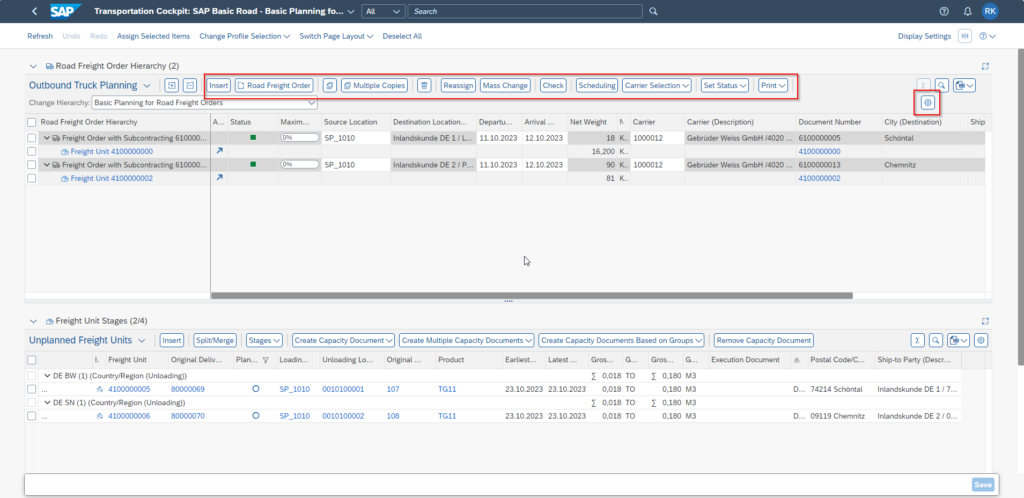
Best Practices for SAP TM
If you are new to TM and want to set it up in your S/4HANA system, then I can recommend SAP note 2970208 with detailled setup instructions for the “best practice” scenarios (inbound, outbound, mixed). Unfortunately, SAP did not publish new best practices since version 1909 (4 years old from today). There’s also nothing in the SAP Process Navigator for On-Prem or Private Cloud.
Conclusion
If SAP forces the 2030 deadline for LE-TRA, then we still have 6 years until then, but it is also known that changing processes in large companies cannot be completed in a few months. Personally, I understand the reluctance of many customers and therefore hope even more that SAP will make the forced switch to TM easier for customers and consultants. They might come up with updated best practices, a water-proof authorization system that doesn’t let customers lose out and the basic capability that not every click results in a new browser window…
Is this button advanced or basic? 😁


